

Business BillPay Onboarding
These instruction are for Business account owners only, the consumer account will look different
STep 1: Login to your account
If you are having trouble accessing your Business Online Banking account, please contact us at 1-877-653-8900.
If you are a new business customer and don't have Online Banking profile yet:
1. Click "Login" in the top right hand corner of the screen.
2. Select "Enroll"
3. Then fill in the information to set up your account.
If you are still having trouble accessing your account, please contact us at
1-877-653-8900.
Step 2: How to locate BillPay on your Online banking account
Once you are logged in, On the left side there will be a list of options:
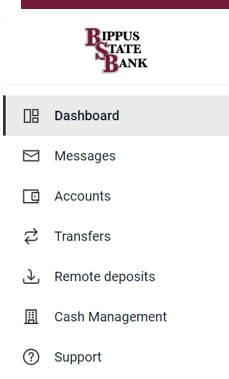
Select "Cash Management"

Then, you should notice the "Bill Pay" option at the top of the screen.
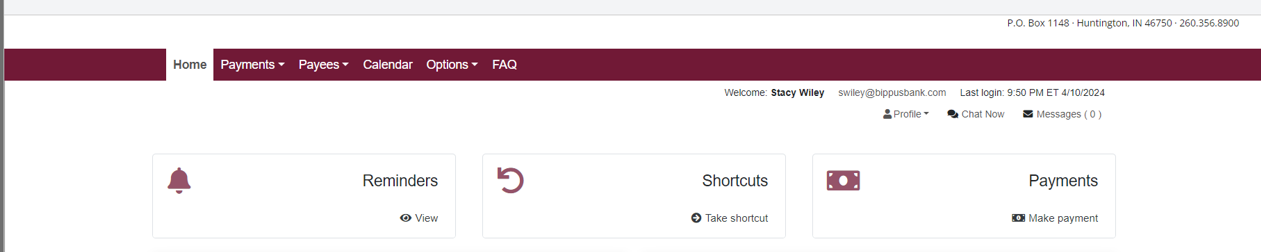
After selecting "BillPay" you should see your usual Bill Pay options.
If you have not used BillPay in the past, you will have to register for BillPay. (Continue onto Step 3)
Please Note: If you utilized BillPay prior to our recent conversion, your BillPay history, reoccurring payments, and scheduled payments will remain active on your converted account.
Step 3: How to register for billpay
Complete the next simple steps to register for BillPay:
If you have multiple accounts at Bippus State Bank, Please select the default account you would like your bills to be paid out of.
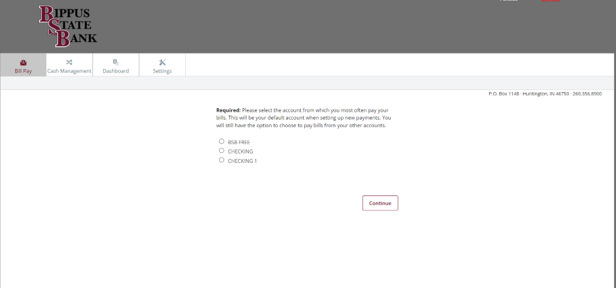
Next, Select your security questions and select a passcode. (Note: Please record your passcode. You will only need to use your passcode if you make any account updates or changes.)
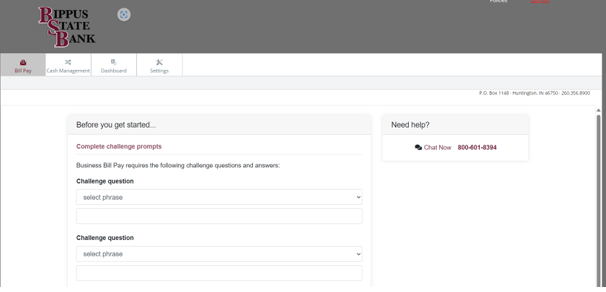
Congrats! You are now registered for BillPay!
If you have any questions, contact us at 1-877-653-8900.
what can you do with billpay?
Bill Pay is a great tool to utilize for business. Here's a list of some of the perks of BillPay:
- Payroll Direct Deposit
- Accounts Payable - Bill Payments
- Direct Debit Payments
- State and Federal Tax Payments
- Wires
- Positive Pay w/ ACH Alert
- Remote Deposit Complete
If you have any questions or need assistance, please contact us at 1-877-653-8900.
